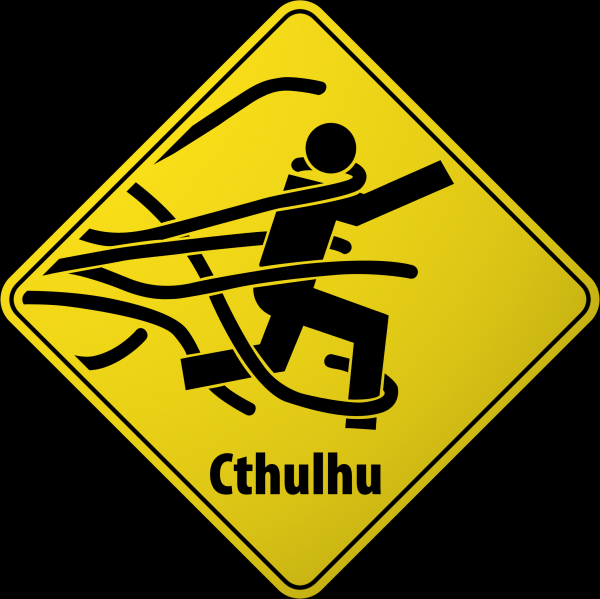Reading Comics Tech
I’ve just recently finally found a good way to get through my backlog of comics in the cbz/cbr format, thought I’d share. Nothing groundbreaking, these tools have been around a few years and likely documented elsewhere, but it’s working well for me now and might help someone else.
Hardware setup
- NAS drive with a bunch of cbz/cbr files
- FreeBSD 11 box
- iPad
Software
Originally I was trying to have the iPad read direct from the NAS, ideally having the comic reading app do that download itself, but I wasn’t able to find a way to do that reliably. This was annoying, because I had a working solution on my Android tablet doing just that, but didn’t find one for iOS.
Next I tried using Documents to download to the iPad, then ran Documents and Panels in side-by-side split view panes and dragged files from Documents into Panels. This mostly worked, but sometimes didn’t work – hundreds of files would show as importing into Panels, then not show up in the interface. Also, Panels would randomly crash fairly regularly while reading comics, dumping me back to the main screen. And I had to manually clean out the downloaded files from Documents after copying them to Panels. Annoying.
The most recent solution I’ve found is much nicer – a Ubooquityserver running on my local FreeBSD server to provide a data feed and downloads, and Chunky Comic Reader on the iPad consuming the feed and downloading/reading.
To get this working on the server was pretty straight forward, just install Java via the OS package, download the Ubooquity file, unzip, and run according to the instructions. I grabbed the Linux startup script, but haven’t yet hooked it into the FreeBSD rc system, for now I’ll just start it manually after rebooting (since it’s just me using it and not the rest of the family this isn’t a big deal). In the Ubooquity config I configured the comics folder (mounted on the FreeBSD server from the NAS) and let it index for a while, and enabled the ODPS feed in the admin interface.
On the iPad side all I had to do was point the Chunky reader app at the server URL and it was able to see and download comics as expected. And it hasn’t crashed yet!
Downsides
There are a few downsides with this setup, but I’m willing to accept them unless/until I can find something better.
- Ubooquity is free software, but not open source, which is likely why there’s not a FreeBSD OS package. So if there are any updates I’ll need to do them manually instead of having it just happen normally during my regular OS package updates. And just generally I’d prefer to be using open source. :(
- The paid Pro version of the Chunky app is required to read from ODPS feeds (I’m ok with this, it was not a lot), and of course it’s not open source either.
- It seems that there’s no way to multi-select comics for deletion in Chunky, unlike Panels, and the 2-step delete process is rather annoying when you need to do it for a dozen or more comics – I’ll be doing a review and mentioning this. Figured this one out, the Edit button is what I was looking for. Yay!