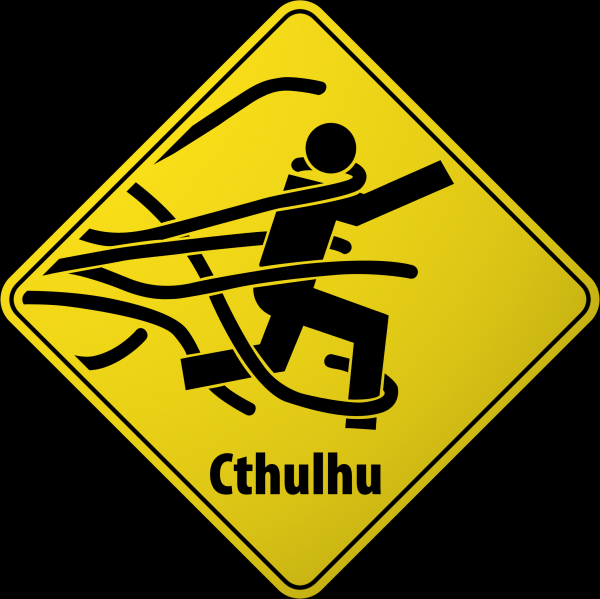Managing Email
Over almost 30 years using email at work I’ve gathered a few habits to ensure that I see email as it comes in, reply quickly, and can find messages later. In the past I’ve had to deal with tens of thousands of emails per day, and I’m frequently asked by coworkers if I can find old messages because nobody else can find them.
None of these ideas are particularly new or different, but it seems there are a lot of people with many thousands of emails in their inboxes who seem to have given up trying to manage them, or at least find dealing with their email stressful. Perhaps they’ll find this useful.
And I should add this is how I deal with work mail – my personal email is not as tidy.
- Your inbox should only contain messages needing action or followup, and this should be a small number – after cleanup my inbox is usually 20-40 messages
- Setup an archive folder/tag structure that allows you to find things later
- My work mail folders are under the Inbox because that seems to work well for Outlook, but for personal Gmail I just archive without any organization because the search is so much better
- I used to have an Archive folder on my local computer in Outlook, but our current online mailbox quota is 100Gb of which I’m using 10Gb, so might as well store it all online…
- Example of how my folders have been setup for work for the past 10 years or so; your structure should vary depending who you get mail from and what is important for your job.
Inbox
- Clients
- Client 1
- Client 2
- [...]
- People
- Group 1
- Group 2
- [...]
- Vendors
- Vendor 1
- Vendor 2
- [...]
- Read all emails in the inbox ASAP and handle accordingly
- Reply as needed
- Messages that are not likely to be useful in the future should be deleted
- Messages that may be useful in the future should be archived
- Messages that require action should stay in the inbox
- Which emails to keep in your archive is very subjective, but I tend to err on the side of keeping all emails from actual people, especially if I’m a direct recipient and it’s not just going to a mailing list
- Review the inbox proactively and frequently – if you’re checking and cleaning regularly there should only be a relatively small number of messages to go through each time, and you’ll amaze people with the speed of your responses
- If you use some other tool to track tasks you need to work on, move any actionable items into that tool and archive the email
- If you check your mail on your phone don’t worry too much about archiving into folders, because that’s a pain with most mobile clients and you can do cleanup later when at a computer, but you can at least read messages and delete any that are unneeded, and sometimes make a quick reply
- Don’t filter emails into folders you don’t check – if you’re getting email that’s not useful unsubscribe or ask whoever’s sending to stop
- If you’re a tech person getting unnecessary system alerts, fix the underlying issue or adjust the alert threshold – or if it’s not part of your job to deal with the issue, get off the alert list!
- If you have trouble finding time to review your inbox, set a reminder alert or book a 15min appointment in your calendar
- Don’t read work email outside work hours unless you’re being paid to!
That’s it, good luck taming your inbox!